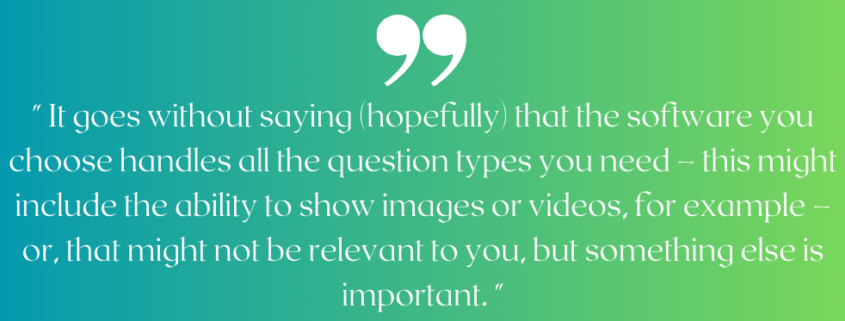Phil Hearn: Blogger, Writer & Founder of MRDC Software Ltd.
What features do you need for online surveys?
What features do you really need to run successful online surveys? Online survey software ranges in price from free to expensive with licences costing over $10,000 per year with additional fees for each interview ranging from nothing to $1 or more, but it’s important to consider what features matter. It goes without saying that generally the more you spend the better the software, but do you need all the features offered by the higher priced packages?
Must haves
Security and reliability are probably the two most important features. With data security and GDPR being serious issues, you need to ensure that the right levels of security are in place with the data that are collected. ISO27001 is the gold standard which is, in my opinion, an essential. Any supplier that doesn’t have this certification should be discarded. Reliability is a separate issue, but most software suppliers publish their minimum uptime per year – this should be at least 99.9%. If the supplier you are considering cannot offer this or does not have this information, you should be cautious.
In this short video Phil Hearn unearths 5 very important considerations that need to be taken when buying online survey software.
What features are important/not important
Look and feel of the survey online
Many people think that the look and feel of the survey online
is important. The higher priced providers tend to say that being able to show questions in any way imaginable is important to maintain good response rates – and response rates are, as anyone in the business will tell you, are important because they are dropping.
When look and feel doesn’t matter so much
Look and feel matters in some ways but not as much as is often believed. The survey should be easy to see and read, but it can be plain – clarity over artistic qualities are important. This is mirrored by the current trend in websites where clarity and navigation are the priorities. Templates can be helpful to make setting up a survey quicker, but the clarity is all important.
When look and feel does matter
Look and feel does matter sometimes though. If the survey is embedded in a website, you may well want better design tools so that you can make the survey fit well with the webpage and the website in which it is embedded. Similarly, if you are appealing to a specific audience, you may want to have logos or other graphics to enhance engagement. But, don’t overrate this; it’s generally not a necessitate and can change your expenditure significantly.
Surveys mustn’t be boring
Look and feel does become important if there are limited ways of displaying questions. Longer surveys need to be engaging; you don’t want potential respondents leaving your survey halfway through because it has become tedious. Rating scales (or grids) are a classic case where you want different ways to display the questions and statements. Grid after grid of rating statements becomes boring and will often produce poor quality data and poor response rates. Having more than one way to display a grid can keep the task engaging. It might be surprising to know that respondents prefer to complete longer surveys if they are engaging. Boring is bad news. Sliders and sort piles are good ways to keep respondents engaged as they are more interactive.
Surveys must look good on any device
When respondents complete your survey, you cannot guess whether they will answer it on a desktop computer, a laptop, a tablet or a smart phone. The survey must look good on any device. Sometimes, it is necessary to present a question differently on different devices due to screen constraints and answering methods. This means that the software must be device agnostic – or, to use another term, has responsive design which ‘knows’ what device the respondent is using. The survey should look good on any device. This is an essential.
Filtering questions should be as flexible as you need
One key differentiator between free or cheaper software and the more expensive systems can be the ability to build complex logic and filters. If you only run surveys of four or five simple questions, this will probably not be a consideration, but most professional market research agencies will at some stage want to run a survey where the logic is relatively complex. It’s not good finding this on the fifth survey having invested in the wrong product.
Piping is usually a necessity
You might wonder what piping is. It is the ability to take carry through data to subsequent questions. For example, if a respondent chooses three supermarkets as their favourite three supermarkets, you might want to ask more questions about the three supermarkets using the name of each supermarket in the question text. This may not seem like a big issue, but it is a common flaw in free or cheaper systems.
Do you need to have multiple languages available?
You may only run surveys in one language, but if you don’t, you will need to allow respondents to choose the language used. And, it goes beyond that as you want buttons that show ‘Next’ and ‘Back’, for example, in the language chosen by the respondent. Similarly, some languages are not supported by all software platforms – for example, Chinese, Arabic, Thai and others can present a problem to some software systems.
Can respondents continue a survey at a later stage?
Internet connections drop from time to time. If your respondent is halfway through your survey, it is important that they can continue where they left off. It is important that this feature is in place so that respondents can continue from the point at which they left survey whether it was intentional or not.
Changing the questionnaire matters
When a survey is launched, there is seldom a desire to change the questionnaire. However, errors do occur which necessitate a change and clients also demand changes. This must be as seamless as possible so that a changed questionnaire can be launched quickly and easily. Also, it is highly important that data can be matched with any previous versions of the questionnaire. This feature alone wipes many of the cheaper products – and, indeed, challenges some of the more expensive tools. If you are planning to run tracking studies, it is an even more important feature. Some software systems have ways to get round problems, but if you are running tracking studies, this must be easy.
Can I get the data in the form I need?
Once your survey is completed or, maybe, at some interim stage, you will want to download your data for analysis or delivery for an analyst, a client or associate. This must be easy; you should be able to download in the form you need. Proprietary formats aren’t generally particularly useful. The big three are Excel format, Triple-S format and SPSS format. Ensure that you can get data in the form you, your clients or associates can handle.
Randomisation and rotation
Randomisation and rotation are key elements of any good online survey software. Asking questions in the same order can bias data, so the ability to vary the order of questions and responses to questions is often important.
Is that all?
The answer here is a big ‘NO’. It goes without saying (hopefully) that the software you choose handles all the question types you need – this might include the ability to show images or videos, for example – or, that might not be relevant to you, but something else is important. There are many other features you may need. However, this guide is intended to point out some of the often forgotten things that should be considered.
Should you buy cheap or expensive?
If you’re new to online surveys, there is no reason not to start with one of the free or inexpensive software packages available. They are generally easy to use and will allow you to conduct a simple survey in most cases. The bigger question is how far up the price scale you really need to go. Sure, the top of the range systems will tend to do whatever you need, but it’s unlikely that you need that unless your surveys are complex, you are servicing a big range of customers or there is something unusual about the surveys you intend to run.
GUI or Scripting?
One of the major problems with the more advanced systems is that they are driven by a scripting language. Scripting languages are fine, but staff may need a lot of training to use the system and be more skilled than systems that have a simple graphical user interface (GUI). In my view, you should use a scripting language if the work you plan to handle is too complex for the GUI packages. Scripting languages generally mean higher licence fees, higher staff salaries and higher training costs. This blog article discusses the subject in more detail.
Is it just a question of price?
It’s easy to believe it is all about price – the more you spend the better the system you will have. It might be true to some extent, but it is not a guarantee. And, why spend too much if you can get something that works well for you for less?
Want more advice?
If you want more advice, just drop me an email. I’ll try to guide you.